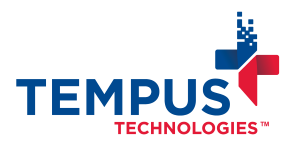Secure Payment Processing for Windows PCs
Secure Payment Processing for Windows PCs
Secure Payment Processing for Windows PCs
Data security and efficiency are crucial for business success, and providing easy solutions that keep your data protected is our priority. That's why we developed PaymentMate® — our simple-to-use and secure application. PaymentMate runs on Microsoft® Windows® 10 and earlier to securely and easily process card and check payments, create robust reports and manage transactions. With an Ingenico® smart terminal, the application securely processes payments through our P2PE 3.0 gateway, providing true, end-to-end encryption and tokenization. Specialized editions offer value-added features, such as virtual cash drawers, enterprise reporting tools, and the ability to process healthcare benefit cards.
PaymentMate
PaymentMate
PaymentMate
More than a decade in development, this edition of PaymentMate is a secure and simple way to accept payments at the front office or business counter. PaymentMate runs on just about any Windows desktop, laptop or tablet computer and is ideal for processing customer-present payments for tap, dip and swiped cards, as well as checks.
- Windows Compatible. Runs on any PC, laptop or tablet running Windows 10 and any operating systems supported by Microsoft.
- Reduces PCI Scope. PaymentMate is certified secure by the PCI Security Standards Council® to help reduce your PCI audit scope.
- Accepts Most Card Payments. Processes all major credit, PIN debit and signature debit cards, as well as a variety of gift cards.
- EMV and Contactless Ready. Add an Ingenico device to accept inserted and contactless payments for EMV chip cards, as well as e-wallet payments by smartphone for Apple Pay, Android Pay and Samsung Pay.
- Provides Encryption and Tokenization. Add an Ingenico device to get the protection of TransArmor® end-to-end encryption and tokenization.
- Optional Check Processing. Accepts check payments using any TeleCheck® check-processing service, including customer-facing checks, mailed checks and check payments by phone.
- Customizable Receipts. Supports customized messages and branding for receipts printable by thermal, roll-receipt printers.
- Robust Reports. Create, print and save comprehensive reports for the current batch and batch histories for card payments and optional check payments. Reports may be printed to a thermal roll-receipt printer, or to your ink jet or laser printer. Saved reports can be viewed and edited with Microsoft Excel® or another spreadsheet application.
- Batch Management. You can void check and card payments, refund and recharge credit cards and add funds to gift cards.
- Optional User Logins and Passwords. Add users and control what features of the application they may access.
- Compatible with Other Applications. The application can optionally remain hidden, popping up only when needed to enter the amount of a transaction, so it won't get in the way of using other applications on your PC, laptop or tablet.
- Integration Options. PaymentMate can easily integrate with your existing ERP, DMS or other business system applications.
PaymentMate Enterprise POS
PaymentMate Enterprise POS
PaymentMate Enterprise POS
Ideal for mid to large size businesses, this application has all the features of PaymentMate, plus a complete virtual cash drawer. The virtual cash drawer keeps totals for each user's drawer and accepts payments by cash, check, charge and voucher.
- PaymentMate Essentials Plus More. Has all the features of PaymentMate, plus these Enterprise POS benefits:
- Virtual Cash Drawer. Keeps cash drawer totals of each user and for each coin and bill in the drawer, as well as totals for checks, payment cards, gift cards and vouchers.
- User Logins and Passwords. In addition to optional login for other features of the application, users log in with passwords to open and close each drawer.
- Cash Drawer Reports. Reports can be created, printed and saved for users and drawer totals. Saved reports can be edited in Excel or another spreadsheet application.
PaymentMate for the Back Office
PaymentMate for the Back Office
PaymentMate for the Back Office
Ideal for managing transactions and printing robust reports for your entire enterprise, PaymentMate with transaction management has the essential features for your back office.
- PaymentMate Essentials Plus More. Has all the features of PaymentMate, plus these benefits for your back office:
- Find Any Transaction. The powerful search features of this edition let you look up any payment received at any of your business locations anywhere in the world. Simply choose the location and date range and the application immediately displays the information you need. Quickly narrow any search to display only specific users or payment types.
- Create Any Report. Search results are easy to print or save in detailed transaction reports to make reconciliation and accounting simple.
- Manage Any Batch. Card or check payments for any open batch of transactions of any business location can be voided, refunded or recharged on the fly.
- Accept Payments by Mail or Phone. Add a check-scanning device to process checks received by mail or drop box. Add an encrypting keypad to securely process check or card payments by phone and reduce your PCI audit scope.
PaymentMate for Pharmacies
PaymentMate for Pharmacies
PaymentMate for Pharmacies
The solution designed with pharmacies in mind, this application is an essential addition to our PaymentMate Rx POS solution, which includes a Windows Embedded POSReady® touchscreen computer, electronic cash drawer, barcode scanner, Ingenico smart terminal and thermal roll-receipt printer.
- PaymentMate Essentials Plus More. Has all the features of PaymentMate, plus these benefits for your pharmacy:
- SIGIS Compliant. PaymentMate for Pharmacies processes HSA, HRA and other healthcare benefit cards in a SIGIS-compliant manner. It automatically applies split payments, so the cost of only qualified healthcare products is applied to the benefit cards.
- Robust Compliance Reports. Reports for SIGIS audits show totals for qualified and non-qualified healthcare items for each transaction, making it easy to meet audit requirements.
- Mouse Optional. Made for the touchscreen POSReady PC, PaymentMate for Pharmacies displays an on-screen number pad with large buttons, so you may use your finger instead of a mouse to enter amounts and process transactions.
- Tenders All Types of Payment. Accepts split payments by cash, check, charge and voucher, and supports PIN and signature debit, EMV chip cards and contactless payments for cards, Apple Pay, Android Pay and Samsung Pay.
- Barcode Scanner Capable. Supports scanning barcodes to add items to inventory or a sales ticket.
- Complete Inventory Support. Full support for importing item descriptions, UPCs, category types, sale prices and more. Items can be imported from a file provided by your supplier, or individually added to inventory using a barcode scanner. Import file types supported are AmerisourceBergen, Cardinal Health, Dakota Software, McKesson Corporation and others.
- Discounts and Price Changes. Discounts and price changes can be entered on the fly as items are added to a sales ticket.